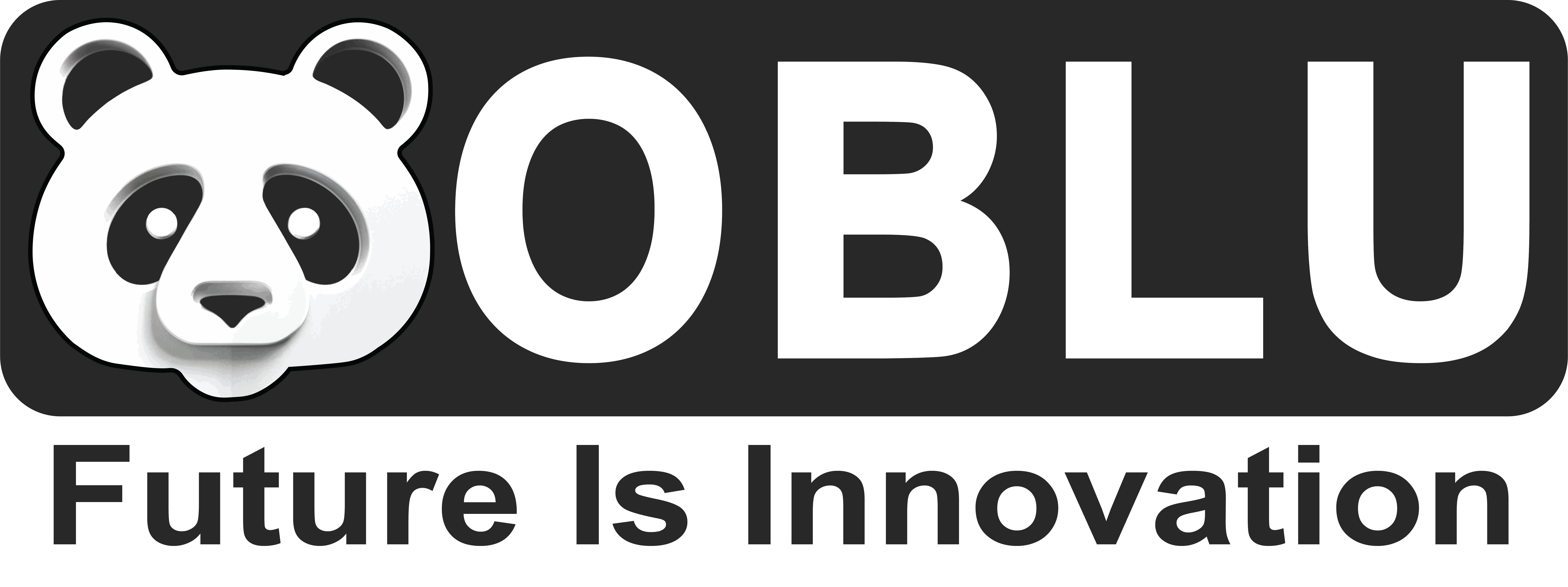Maestro 3D Dental Studio Expert Ortho Studio Basic Software
Description
Maestro 3D Dental Studio Expert Ortho Studio Basic Software
> An active license of Maestro 3D Dental Studio Expert Ortho Studio Basic Software is mandatory before purchasing this module
- 3D Measurement Tools\3D Modeling tools
- Study Models
- Automatic Tooth Segmentation (No Clicks!)
- Combining dental roots acquired through CBCT devices with scanned dental crowns
- Virtual Pontic
- Virtual Setup
- Tooth extraction
- Construction of Transition Models
- Treatment Report

3D Measurement Tools\3D Modeling Tools
Maestro 3D offers advanced tools for 3D modeling, model repair, measurements, bracket removal, and 3D comparison. Its powerful repair tools automatically fix defects in intraoral scans, ensuring even flawed models are usable. In expert hands, these tools elevate work from standard to exceptional.


Study Models
Study models are vital for diagnostics and treatment planning, especially in complex prosthetic and orthodontic cases. Maestro 3D enables the creation of virtual study models (ABO, Ricketts, Tweed, etc.), allowing occlusal analysis and precise measurements. Its tools provide a detailed extraoral view of dental arches, assessing transverse, vertical, and sagittal discrepancies for more accurate diagnosis.


Automatic Tooth Segmentation (No Clicks!)
Maestro 3D’s AI-powered automatic tooth segmentation quickly identifies arch teeth, outlines margins, and assigns correct numbering in seconds. Transform a tedious task into a fast, effortless experience, saving time and streamlining your workflow.


Virtual Pontic
A virtual pontic is an artificial tooth in a fixed dental prosthesis that restores function and aesthetics by replacing a missing tooth. In Maestro 3D, you can add a pontic by selecting a tooth from the library or mirroring an existing one. It can be adjusted manually or automatically to fit without intersecting other teeth. During transition model creation, the pontic adapts to adjacent teeth for a seamless fit.


Virtual Articulator
The Maestro 3D Virtual Articulator enables dynamic assessment of contact points and intersections in occlusal design. Adjustable parameters like condylar angle, Bennett angle, and lateral shift mimic a physical articulator. It facilitates occlusion modifications, bite jump simulations, and device creation, allowing seamless transitions at any workflow stage.


Virtual Setup
The 3D virtual setup simulates orthodontic treatment by segmenting and positioning teeth. It aids diagnosis, anticipates interventions, and supports treatment with indirect bonding masks and aligners. Cloud integration allows seamless lab-clinic use, while a free viewer enables real-time modifications. Maestro 3D ensures smooth software integration and strong lab-clinician communication.


Attachments
Maestro 3D offers a vast attachment library and the ability to create and customize geometries, adjusting shape, size, and thickness. Attachments can be positioned positively or negatively for precise control over dental movements. This enables effective correction of rotations and inclinations, ensuring optimal alignment. Users enjoy full workflow customization, making treatments highly predictable.


Tooth Extraction
This advanced feature enables virtual tooth extractions, automatically reconstructing gum geometry and creating space for tooth movement. It optimizes orthodontic planning for a perfect smile. Extractions are advised only in severe cases of crowding with skeletal issues and excessive dental inclinations, where avoiding them could compromise stability and aesthetics.


Construction of Transition Models
Transition models are auto-generated for orthodontic treatments, ready for export in STL/PLY/OBJ formats for 3D printing. Users can set constraints on tooth movement, rotation, and model numbers. Customizable protocols for different patient types ensure consistency, predictability, and optimized results.


Cut and Close
This feature allows you to remove excess material, reducing waste and speeding up the printing process. You can remove material using a plane or a line, and you have the flexibility to leave the bottom part of the model open or closed. Additionally, you can apply an offset to increase the height of the model's lower edge.