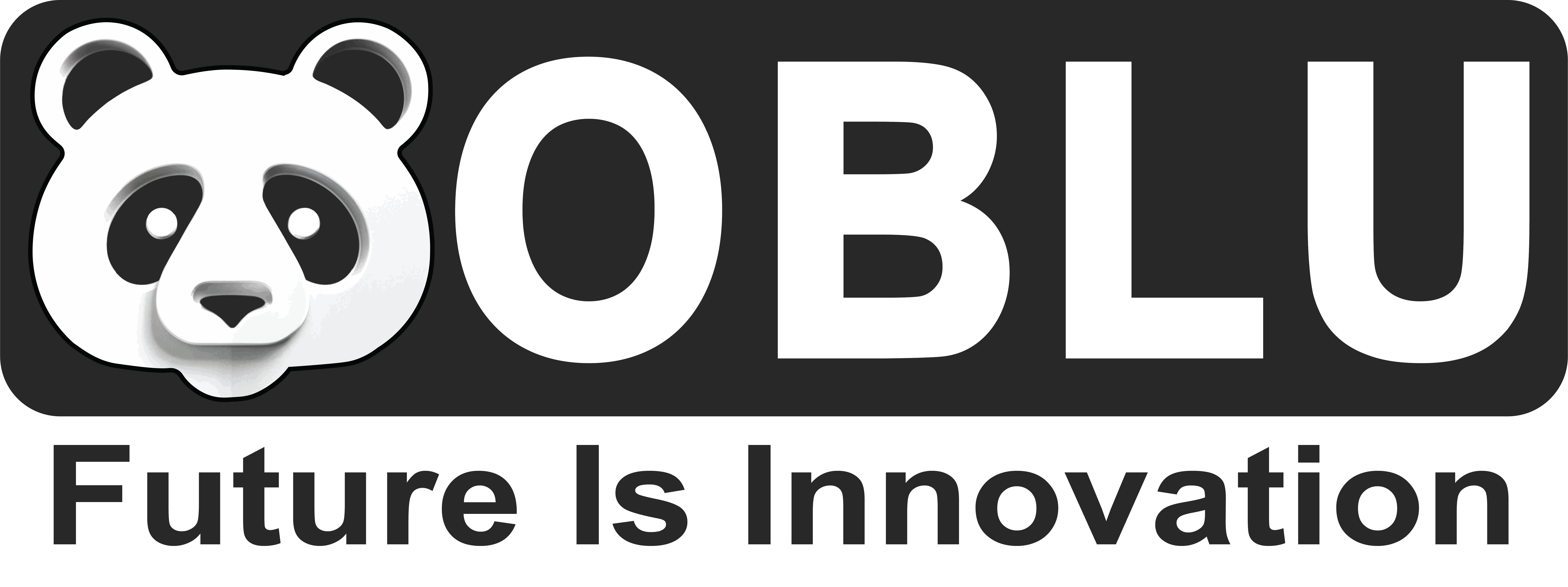In the digital era of dentistry, CAD/CAM software (Computer-Aided Design and Computer-Aided Manufacturing) has become a game-changing innovation. What once required multiple patient visits, messy impressions, and manual craftsmanship can now be accomplished with speed, accuracy, and predictability—thanks to digital workflows.
One of the most powerful tools driving this revolution is CAD software, which enables dental professionals to design precise restorations like crowns, bridges, dentures, orthodontic appliances, and more. Combined with 3D printers or milling units, CAD/CAM software bridges the gap between the virtual and physical world—turning digital designs into real, functional restorations.
Let’s explore what CAD/CAM software is, why it’s important in modern dentistry, what features are essential, and why Maestro 3D Dental Studio might be the ideal software for your clinic or lab.
What is CAD/CAM Software in Dentistry?
CAD/CAM stands for Computer-Aided Design and Computer-Aided Manufacturing. In dentistry, it refers to software and machinery used to design and fabricate dental restorations, prosthetics, and appliances digitally.
-
CAD (Computer-Aided Design): Allows you to digitally design dental restorations using 3D scans or intraoral data.
-
CAM (Computer-Aided Manufacturing): Translates the digital design into a physical restoration using a milling machine or 3D printer.
This end-to-end digital workflow is faster, more accurate, and more efficient than traditional methods. Whether you’re creating a crown, aligner, or surgical guide, CAD/CAM ensures precision and consistency.
Why CAD Software is Important in Dentistry
Here’s why every modern dental lab and clinic should consider CAD/CAM integration:
✅ Speed and Efficiency
CAD software allows clinicians and technicians to design restorations in a fraction of the time compared to manual methods. This means faster delivery for patients and more productivity for practices.
✅ Improved Accuracy
Digital designs are far more accurate than traditional wax-ups or manual modeling. With micrometer precision, CAD software ensures better-fitting restorations with fewer adjustments.
✅ Patient Satisfaction
Digital workflows allow for same-day or next-day restorations, resulting in less time in the chair and improved patient experiences.
✅ Cost Savings
Although there is an initial investment, CAD/CAM systems eliminate the need for external labs in many cases and reduce the material waste involved in traditional fabrication.
✅ Digital Integration
CAD software seamlessly connects with intraoral scanners, 3D printers, and milling machines, creating a smooth digital workflow.
Must-Have Features in Dental CAD Software
Not all CAD programs are built the same. Here are essential features your CAD software must have for optimal dental use:
1. User-Friendly Interface
The software should have an intuitive design interface with drag-and-drop tools, real-time previews, and easy modifications. This reduces the learning curve and improves workflow.
2. Multi-Restorative Design Tools
Support for a wide range of restorations, including:
-
Crowns and bridges
-
Full dentures
-
Orthodontic aligners
-
Implants and abutments
-
Surgical guides
-
Night guards and splints
3. High Compatibility
Your CAD software should work with common 3D file formats like STL, PLY, and OBJ, and integrate easily with intraoral scanners, CAM software, and 3D printers.
4. Automatic Margin Detection and Occlusion Mapping
AI-assisted features like automatic margin line detection and occlusal simulation improve design speed and ensure anatomical accuracy.
5. Cloud-Based or Local Storage Options
Secure and flexible storage options are important for practice scalability and data protection.
6. Regular Updates and Support
Choose software with active development, regular updates, and responsive customer support.
Why Maestro 3D Dental Studio is the Right Choice for You
If you're searching for a robust, all-in-one CAD software solution, Maestro 3D Dental Studio is a standout option. Here’s why many professionals choose it:
🔷 Complete Digital Workflow
Maestro 3D supports a wide array of dental workflows, including orthodontics, prosthetics, aligners, implants, and virtual articulators—all in one platform.
🔷 Easy Integration
It works seamlessly with any intraoral scanner or lab scanner, and exports files compatible with all major 3D printers and milling units.
🔷 Advanced Features for Precision Design
-
Digital impressions and automatic margin detection
-
Virtual articulator for occlusal adjustments
-
Smile design and facial integration
-
Tooth segmentation and digital wax-ups
-
Clear aligner treatment simulation
🔷 Modular Licensing
Maestro 3D offers modular packages—you only pay for the features you need. This makes it ideal for both small clinics and large dental labs.
🔷 Cost-Effective and Scalable
Compared to other CAD/CAM systems, Maestro 3D provides premium features at a competitive price, making it a high-value investment for practices ready to digitize.
🔷 Reliable Support and Training
With a strong global presence, Maestro 3D offers training programs, webinars, and technical support, ensuring that your team is always up to speed.
Conclusion
CAD/CAM technology is no longer optional in modern dentistry—it’s essential. From designing crowns to creating complex orthodontic treatment plans, CAD software enhances precision, speed, and overall treatment quality.
Maestro 3D Dental Studio stands out as a versatile, efficient, and cost-effective CAD solution. Whether you're just starting with digital dentistry or looking to upgrade your current setup, investing in reliable CAD software like Maestro 3D can elevate your practice or lab to the next level.
Ready to go digital? Oblu Healthcare makes the journey seamless, scalable, and smart. Just like Maestro 3D transforms workflows in dentistry, Oblu empowers healthcare providers to step confidently into the future of digital care.